Google Analytics can provide great support to understand and improve your website and channel performance. Taking advantage of the best Google Analytics features will put you ahead of the competition.
Some of these features are relevant to Google Analytics and are about collecting reliable data; others are more about collecting meaningful analytics and insights for business, but which ones are more useful for you and your business? Depending on what you do, there are a few that should definitely be at the top of your list! In this blog post, we describe the 25 best Google Analytics features we use for our clients;
Table of Contents
- Regular Expressions
- Filters
- Targets
- Target Value
- Calculated Metrics
- Campaign Monitoring
- Channel Grouping
- Content Grouping
- Site Search
- Event Monitoring
- Segments
- Secondary Dimensions
- Customized Dimensions
- Special Measurements
- Real Time Reporting
- Google Analytics Plugins
- Google Analytics Integrations
- Special Reports
- Google Analytics API
- Annotations
- Special Warnings
- Analytics Reports
- Shortcuts
- Enhanced E-Commerce
- Citations
1. Regular Expressions
- Set up Google Analytics (and Google Tag Manager).
- Analyzing data in the GA reporting interface.
- Optimizing your website and channel performance.
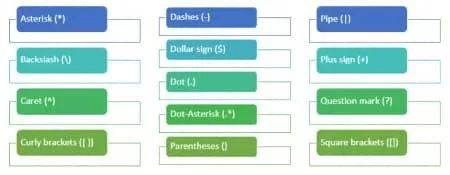
2. Filters
- Exclude IP addresses of known visitors.
- Remove all query parameters at once (for example, technical query parameters on e-commerce sites).
- Make sure that UTM (traffic source parameters) parameters are shown in lower case in Google Analytics (no repetition).
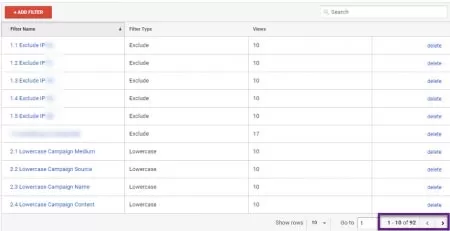
3. Google Analytics Goals
What would you like to achieve and develop? Setting a clear measurement plan and targets is crucial for your business. Goals belong to the most important Google Analytics features.
- Macro goal(s): the most important goals for your business.
- Micro-goal(s): secondary goals that can help you achieve your most important goals.
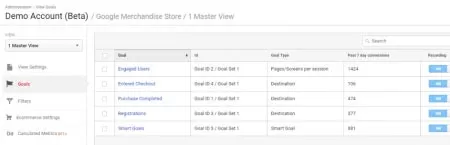
4. Target Value
- We make your data analysis more meaningful.
- We get approval from your customer or boss for a specific transaction more quickly.
- We get access to much more than digital analytics.
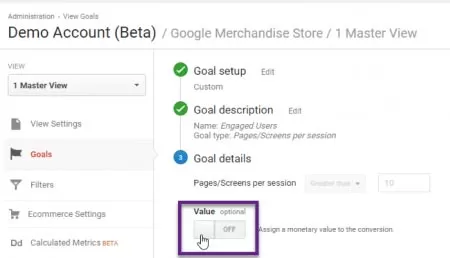
5. Calculated Metrics
- An additional five calculated metrics can be created in the free version of Google Analytics.
6. Campaign Monitoring
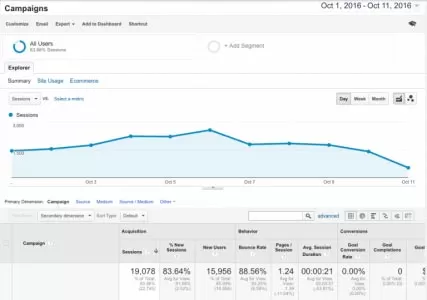
7. Channel Grouping
- Resource definitions and
- Channel group definitions.
Configuring your channel grouping settings correctly is not a one-time task; it is advisable to regularly review the setup of your Google Analytics account to ensure continued reliable data collection.
8. Content Grouping
- In-depth, collective browsing behavior analysis.
- Preliminary research for Conversion Optimization.
- Content and page value analysis.
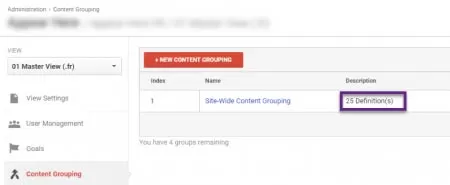
9. Site Search
- Discover profitable keywords for SEO.
- Discover profitable keywords for PPC.
- Expand your product range or services.
- Optimize the experience/performance of Site Search visitors.
- Optimize Technical Site Search performance.
10. Event Tracking
- Not configured in GA / results are not coming.
- It is misconfigured.
- Incompletely structured (due to the lack of a concise measurement plan)
You need to learn and implement activity tracking on your website to help your visitors achieve their goals and research its positive impact on your business and increase ROI.
11. Segments
Data analysis and optimization insights are hidden in segments. Aggregated data analysis is a good start, but make sure you drill down further. This is a case where Google Analytics segments are extremely important. You can define your own segments or use one of the pre-defined segments in Google Analytics.
12. Secondary Dimensions
- Primary Dimension: Default Channel Grouping.
- Secondary dimension: Landing Page.
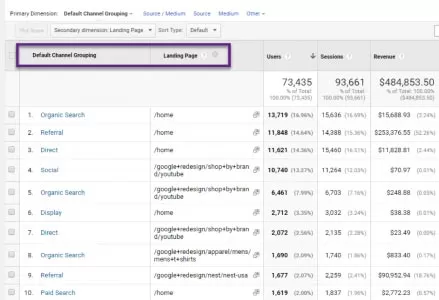
13. Custom Dimensions
- Create custom reports with your custom dimension as the primary dimension.
- Apply them as secondary dimensions to your standard/custom reports.
- Search for them via the Google Analytics API.
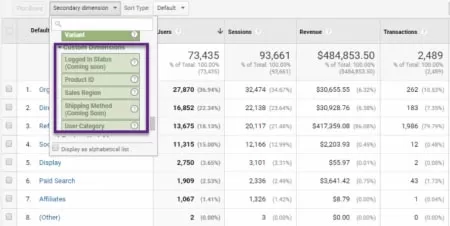
14. Google Analytics Custom Metrics
- Predefined measurements.
- Calculated measurements.
- Special measurements.
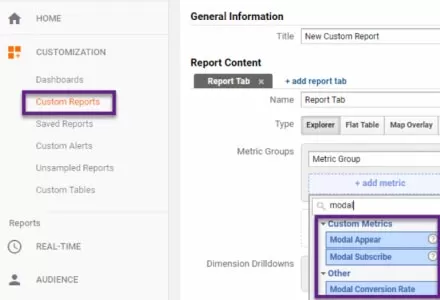
15. Real Time Reporting
- Directly track the impact of one-day campaigns.
- Monitor goal completions as you make changes to your site.
- Verify that your tracking code is working properly.
- Verify UTM link tracking.
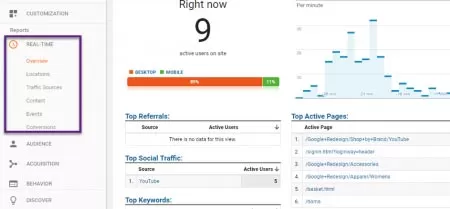
16. Google Analytics Plugins
17. Google Analytics Integrations
In addition, you can integrate Google Analytics with dozens of Google and non-Google products:
- AdWords
- AdSense
- Search Console
- Youtube
- Qualaroo
At the very least, I recommend integrating Google Analytics with AdWords and Search Console.
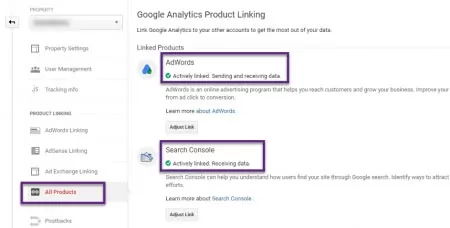
18. Special Reports
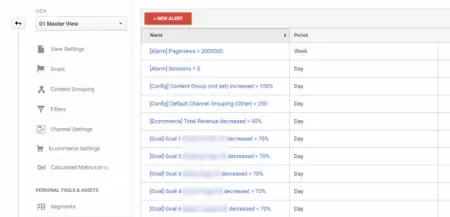
19. Google Analytics API
20. Annotations
It is crucial to keep track of the most important activities that can impact your data; only then can you put it in perspective, analyze it in the right context and draw relevant conclusions. Google Analytics has a feature called Google Analytics annotations which can be very helpful.
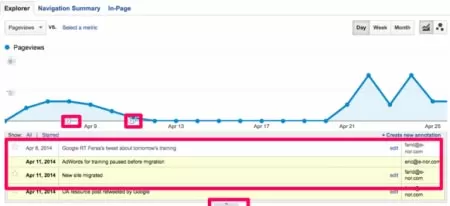
21. Custom Alerts
You can automatically keep track of specific changes in your data that are important for taking action. These alerts are deployed in the admin section of Google Analytics.
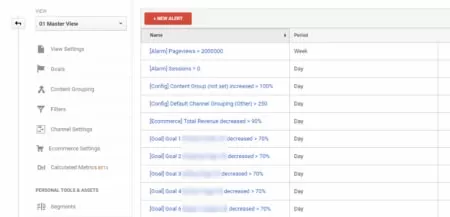
22. Google Analytics Reports
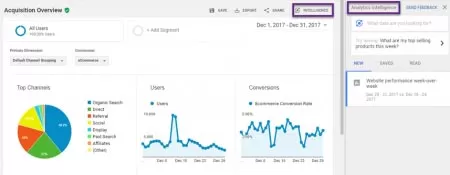
23. Google Analytics Shortcuts
Go ahead and try! I have met many people who don’t know anything about this feature yet.
24. Enhanced E Commerce
The best part is that you can remove this module from E-commerce sites!
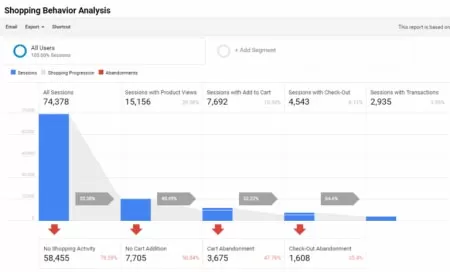
25. Attribution
I encourage you to go one step further – if you are ready – by moving beyond the last-click performance model. Here are 25 Google Analytics features you should leverage for your business!

