App Store Optimization (ASO) is the process of optimizing mobile applications to rank higher in search results within app stores (Google Play, Apple App Store, and others). Search engine optimization for websites is also referred to as App Store SEO, App Search Optimization, and Mobile App SEO.
How is App Store Optimization Done?
Step 1: Find the right keywords for the app store!
One of the most important aspects of improving your app store search ranking is the choice of keywords. You can start by selecting the right keywords for the app store.
App Store Keyword Ideas
You can benefit from the following App Store Optimization tools, which will guide you in selecting the right keywords. The best part is that these tools are free.
- Keyword Suggestions (Only for iOS mobile app developers)
- Übersuggest
- OneLook Reverse Dictionary

In the initial stage, you can choose app store keywords with low difficulty and reasonable popularity for a new application.
Step 2: Place the app store keywords in the right locations!
After selecting and optimizing your app store keywords, you can place them in the correct locations.
Application Name
Name your app in a way that is creative and includes searchable words. To reach potential users, you can put your main keyword in the app name. (Using keywords in the app name can increase rankings by 10.3%.)
Both Google Play and the iOS App Store algorithms scan app names and prioritize apps with keywords in the name, as when a user searches an app store, apps with names containing search words are given higher priority. Therefore, it’s a good idea to include the keyword in the app name.
You need to strike a good balance between the keywords and the app.
- iOS App Store In iOS 11 the app name can be a maximum of
limited to 30 characters, while Google Play Store allows up to 50 characters.
Additionally, since iOS uses the app name to create your app URL, it’s important to use only URL-friendly characters in your title, especially in the App Store. Therefore, avoid using special characters in the app name.
App Subtitle (Only for iOS App Store Optimization)
App subtitles were introduced in iOS 11 and are available only in the Apple App Store.
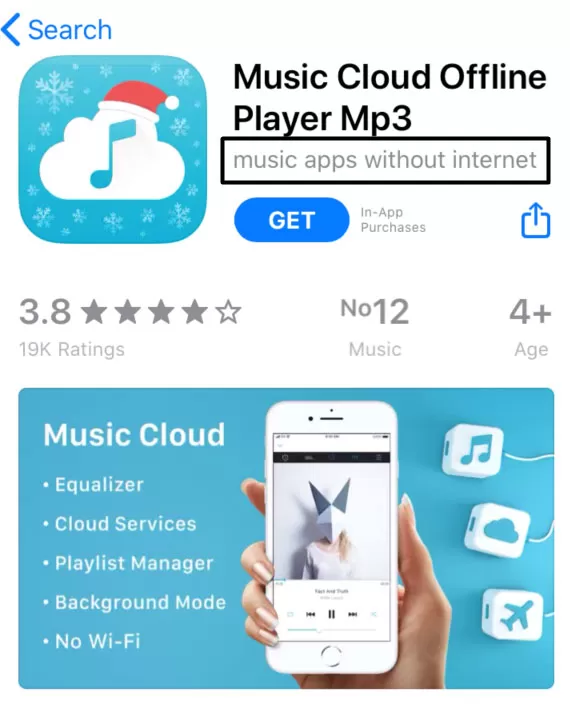
This field appears below your app name and is limited to 30 characters only. Since the content of your subtitle will be indexed in the app store, make sure to use your keywords in this area while describing the purpose of your app.
App Description (For Google Play Store Optimization)
Google Play Store provides you with a short description field (up to 80 characters) and a long description field (up to 4,000 characters) to describe your app.
Google Play indexes the words in these two description fields as your app store search keywords. By using your most important keywords in the description fields, you inform the Google Play algorithm that your app is relevant to those keywords.
Also, as with SEO work in your Play Store app description, you can use the following tips to highlight the most important keywords to Google <h1>, <h2> and <h3> as well as title tags <b>, <i> and <u> You can use style tags.
App Description (For iOS App Store Optimization)
You have only 252 characters for the short description.
The iOS App Store does not use app store keywords in the app description as a ranking factor. However, to ensure that visitors can easily understand from the description preview, make sure to include the benefits provided by the app, all the features of the app in the description box for new visitors, and your app’s social media links.
App Promotion Text (Available only for iOS App Store Optimization)
Like the app subtitle field, the app promotion text was introduced in iOS 11. It appears at the top of the description and is limited to 170 characters.
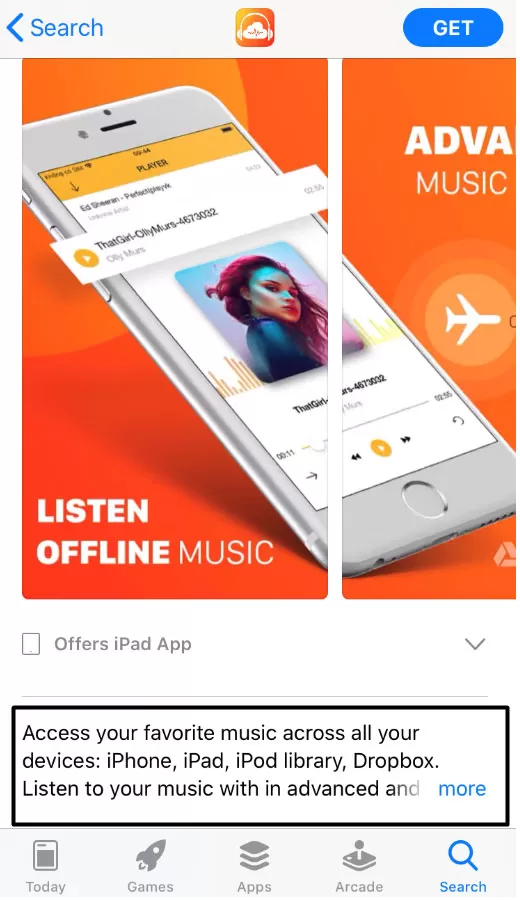
App Store Keywords Field (Available only for iOS App Store)
The Keywords field decides which keywords will be used to discover your app. In this field you can enter your selected app store keywords. You can fill in the relevant field by considering the following rules.
- Use all 100 characters
- Separate each keyword with a comma
- Do not repeat keywords
- You do not need to include your company name, app name and app category.
Step 3: App Logo
Make sure that your application logo is simple, eye-catching and memorable. The first thing that catches users’ attention in search results is the image. It can increase conversions by 560%.
Step 4: Screenshots
60% of users do not skip screenshots. You can increase your conversions by using the best screenshots. You should add compelling titles to your screenshots to convey strong messages.
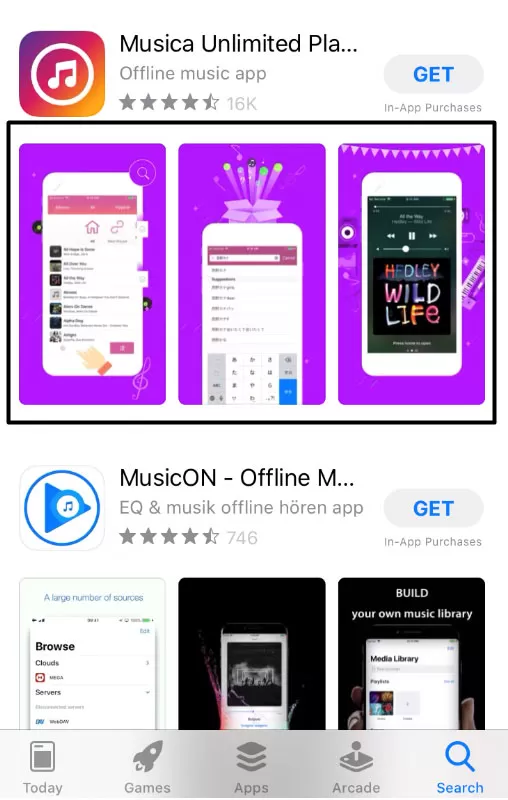
Step 5 Application Video
Creating a video content can be quite challenging, but app video can increase your load rates by 23%. Use the first 5 seconds to grab the viewer’s attention and focus on the best features instead of all features. The video should capture viewers’ attention even when the sound is off, so you don’t leave anything to chance.
Step 6 App Store Optimization Reviews (Rating - Comment)
Ratings and reviews have a significant impact on app downloads.
Since user comments and ratings in app reviews are indexed by the app store search engine, it’s important to include relevant keywords here as well. The important thing is to encourage satisfied users to leave positive reviews. Most importantly, don’t forget to respond to app reviews and feedback!
Step 7: App Size
Try to keep your app smaller than 200 MB for an iOS app and 100 MB for a Google Play app. Users will not want to download larger apps. You can look at the top 100 apps to see and compare reasonable sizes.
Step 8: Update Frequency
Updating regularly increases user loyalty and ensures that your app appears in the updates list in the app store. At the same time, Google and Apple value apps that stay up to date. We recommend updating your app once a month, making improvements, and fixing any bugs if present.
After completing all the steps and publishing your app, you can check your keyword rankings.

