When it comes to internet advertising, there are many tools available to achieve this. Search ads and display ads are the best types of ads in the field. There are many ad formats to choose from and the possibilities of reaching target audiences using them are almost limitless. But when it comes to online advertising, there are two important types of advertising to choose from.
Search Ads and Display Ads
1- Search Ads (Google Ads)
Search engine advertising is a type of paid advertising, also known as PPC, that gets your business found on search engine results pages (SERPs). This type of advertising is a great way to get in front of your target audience through search engines like Google, which allows potential customers to find your products and services.
Think of Search Networks like the old yellow pages!
Search engine advertising is very easy to implement; for example, let’s say you own a clothing company that finds customized sayings on shirts. With a clever idea, you wanted to advertise on Google during the winter season for the wedding season coming in the spring and you worked on search engines for the words “bachelorette party shirts”.
- Competitive disadvantage,
- The possibility to optimize the effectiveness of your marketing,
- Possibility to “target audiences” based on interests and locations,
- It allows you to quickly see whether your website and all the work you’ve done to mobilize is effective or ineffective.
- The advantage of turning your advertising budget into revenue by making fast data-driven decisions,
If you have a small advertising budget: In general, when clients are limited to a small budget, we strongly recommend starting with Search, as this ad format can deliver easily trackable direct conversions. Once you have mastered search ads, you can increase your visibility by spreading your PPC efforts to display ads.
If you don’t have hope in Organic Traffic: Organic results focus on comparative content, while ads really have the potential to connect people directly to solutions.
You are marketing a specific product and want to sell it immediately: Generally, the best businesses to call are those that sell specific and tailored products. If you are a plumber, a locksmith, a lawyer or a service provider that needs to be reached at certain times, advertising on the Search Network is almost mandatory.
If you want to have quality leads: Search ads are an excellent option for acquiring customers with intent to buy.
2- Display Network
What is the Difference Between Search Ads and Display Ads?
The difference between Search Ads and Display Ads is that display ads are not for direct sales, but to increase awareness of your brand! Display ads are not only for websites and can also be prepared in the following formats:
- Text: Title, two lines of text and a URL; you’ve often seen this in website sidebars.
- Banner: These types of ads feature visuals and rich media content. So you can use animations and custom layouts.
- Gmail: These are the types of ads that appear in personal inboxes.
- Application: Ads targeting specific categories of mobile apps.
Creating Brand Awareness!
Unless you have products that you can sell immediately;
If you have Product Images;
How Search Ads and Display Ads Work Together
In this case, you may want to learn the differences between Search Ads and Display Ads, both of which can offer great options to reach the customers you need to increase sales. However, what you need to be aware of here is that when you combine these two types of ads incorrectly, there is a danger of doing more harm than good. You want to make sure you take the appropriate steps to ensure the reliability of the data you collect, not just for your customers!
The biggest mistake many businesses make is targeting search ads and display ads together in the same ad campaign.
- Your message has reached them in the best ways to reach the people who see your ad,
- It has set specific budgets and bids per network,
- You can let it help you keep your data organized to make effective optimizations in any format.
For example, if you look at the click-through rate (CTR) of an ad, you can see that screen and search are shown and tell different things about your campaign. Display will often show lower CTRs than search results as there is no context for the ads being shown, so CTR analytics can render it useless for analyzing performance if campaigns are not segmented!
1- How to Set Search Ads Settings?

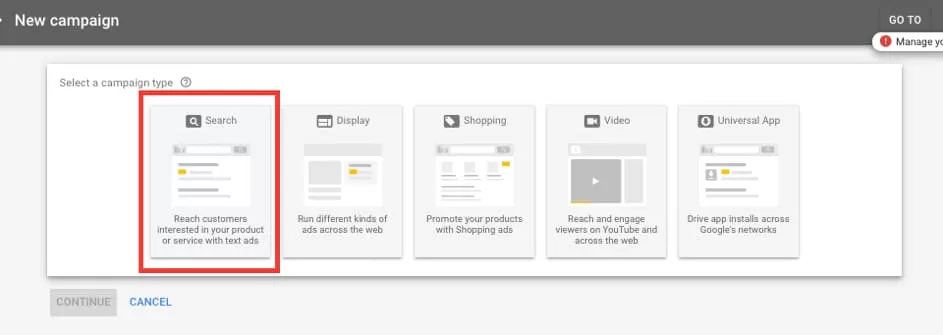
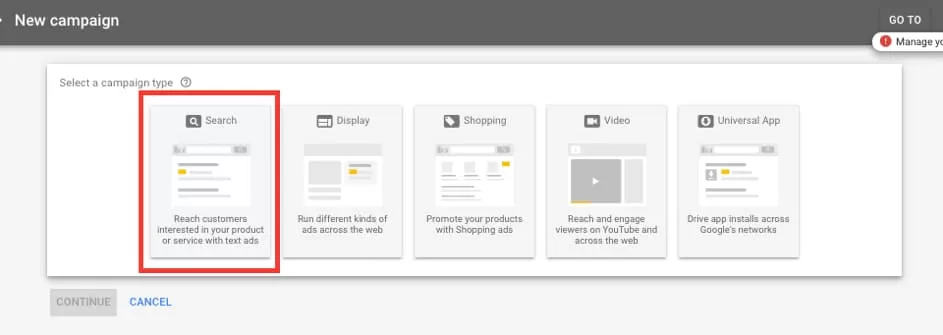
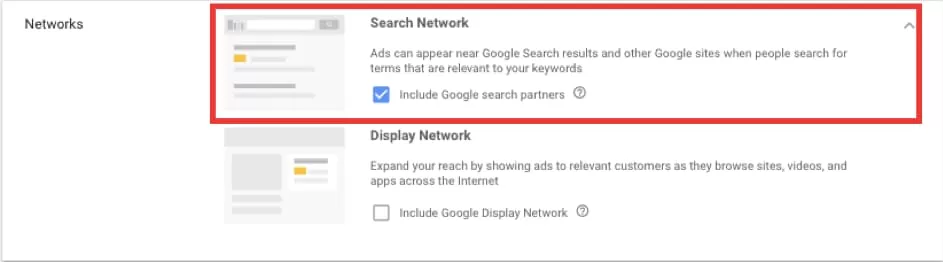
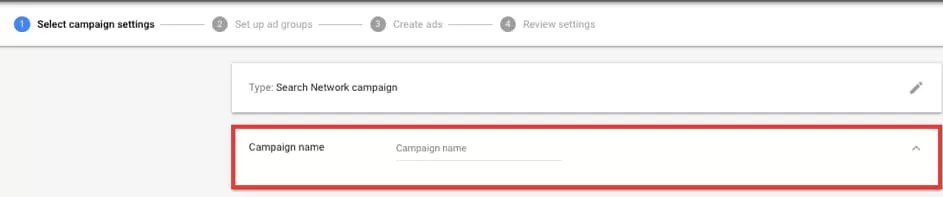
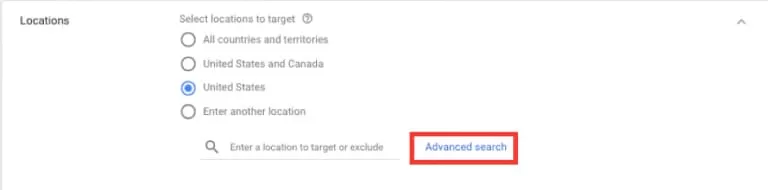
- Standard delivery spends your budget evenly over a given day
- Accelerated deployment eats up your budget as quickly as possible, meaning your budget may run out at the end of the day.
- Then, set your offer. Choose the main optimization focus of your campaign:
- Conversions: The action measured by interacting with your ad. For example, it refers to an act of enrollment or purchase.
- Conversion value: Refers to the financial value of each conversion.
- Clicks Represents the value counted as your page is clicked.
Tips to Consider:
1- How to Set Display Ads?
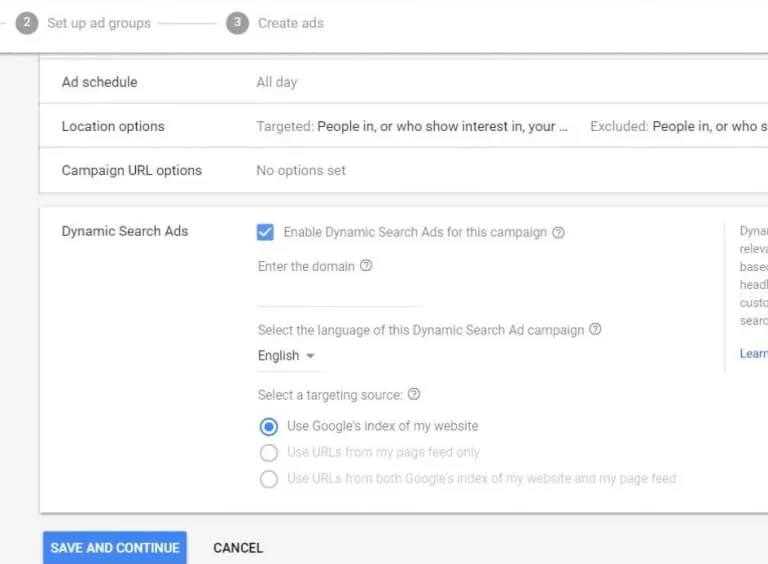
- Log in to your “Google Ads” account at adwords.google.com.
- From the “Campaigns” tab, click on “New Campaign”.
- Do not check the Google search box. In your campaign settings, go to Networks, devices and extensions, under networks click “Let Me Choose”. Make sure that the display network box is checked and the search network and partners box is unchecked.
- If you want your ads to be automatically placed on common pages related to your products, select relevant pages across the entire ad network.
- Select your preferred offer option, then set an amount that suits you for your campaign budget.
- Click Save and continue. You can go back and change your settings when you need to.
Tips to Consider:
- Since dynamic search campaigns use automated goals and automated goals are published in ad groups, make sure you configure your automated goals to be published in the most appropriate ad groups possible. Creating separate campaigns for different product groups will help you organize and manage your account, as well as analyze the success of your ads more accurately.
- You can choose to show your ads in both Search and Display or only in Display. You can then choose whether you want your ads to be automatically placed on partner pages related to your products on the Display Network, or you can specify the target sites yourself.
- Bidding options allow you to focus on clicks (to drive traffic to your site), impressions (to increase the visibility of your ad) or conversions (to set a maximum cost-per-acquisition bid). You will also need to set a maximum daily budget for your campaign.
1- How does it work?
2- Compare Campaign Types!
Search Network Only
- Ad Placement: Standard and All features, Google Search results, Search partner sites Ad Formats: Standard Text ads (Shopping ads, Dynamic Search ads, App/digital content ads with keyword insertion)
- Targeting: Standard Keywords, remarketing lists for Searches only
- Bidding: Manual and automatic bidding for Standard and All features, Search Network.
Selection of Display Ads with Search Ads Network
- Ad Placement: Standard and All features, Google Search results, Search partner sites, Google Display Network sites and video
- Ad Formats: Standard Text ads (Text ads, Image ads, Display creator ads, App/digital content ads with keyword insertion)
- Targeting: Standard Keywords, Placements Remarketing listings for search only, Site category options
- Bidding: Manual and automatic bidding for Standard and All features, Search Network. Automatic bidding for Display Network.
- If you are running “Search Only” campaigns and you switch to “Search with Display Selection”, you can see an increase in conversions (up to 15% on average) at a higher cost (up to 15% in most cases).
Conclusion
We hope you find it useful, please leave your comments in the comments section below!

