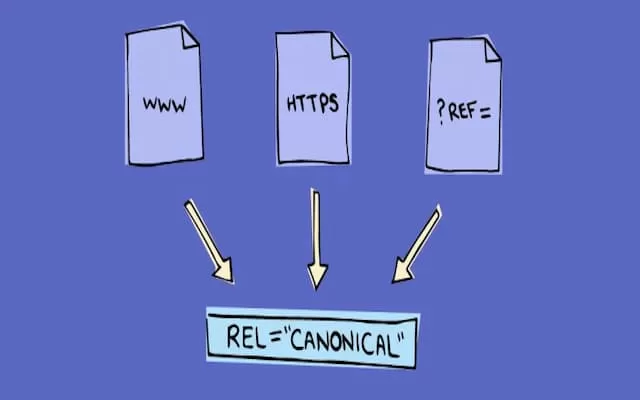By preventing the indexing of different URLs with the same content with Canonical URL , you will prevent problems and penalties that may occur due to the problem of duplicate content on your site.
For example;
- mobitek.com
- www.mobitek.com
- http://www.mobitek.com
- https://www.mobitek.com/
All of the above links have the same page content, but are indexed by Google. As a result of indexing, pages are defined as duplicate content. In this case, your site may be subject to penalties by Google by losing rank.
What you need to do here is to mark one of the 4 URLs above as the main link https://www.mobitek.com/seçmek and Canonical URL. Even if the other 3 URLs are crawled, the actual URL indexed will be the one you have chosen, so your links will not be considered duplicate content by Goole.
How Should Canonical Labels Be Used?
To notify Google of all links that you have not selected as the main link, it will be enough to put rel = canonical tags between the meta tags of all the remaining links. Thus, you are informing Google that the contents are actually the same.
For those using WordPress infrastructure, this situation is quite simple; because with the help of the Yoast SEO plugin installed on WP, you can easily create the Canonical URL section when you edit your SEO settings.
When Should You Use Canonical URLs?
- If you have a website with different links in the same content
- If the same content can be accessed through different categories and tags,
- If you have URLs with http:// and https:// on your site,
- You have site addresses that start with www and site addresses that do not start with www and
- If the Mobile interface on your site can be viewed with a different URL and subdomain, it would be good to use Canonical URL.
Commonly used URLs are as follows;
Apache
- – http://www.mobitek.com/
- – http://www. mobitek.com/index.html
- – https:// mobitek.com
- – https:// mobitek.com/index.html
IIS
- -http://www.mobitek.com/
- -http://www.mobitek.com/default.asp
- -http://www.mobitek.com/default.aspx
- -https://mobitek.com/
- -https://mobitek.com/default.asp
- -https://mobitek.com/default.aspx
Things to Consider
- You should make sure that you use only one Canonical tag and not multiple Canonical tags.
- Canonical URL tags should be placed between the two head tags; i.e. <head> and < /head> because search bots cannot see meta tags outside these tags.
- Make sure that pages that you do not allow to be indexed are not in the sitemap. Otherwise, you will be giving Google bots permission to crawl the page first and then crawl the page, which may cause confusion in Google bots and may have negative consequences for your site.
- Take care to use the canonical tag correctly, we would like to remind you that the most common mistakes in this regard are not writing the full address.
link rel=”canonical” href=”index.php”