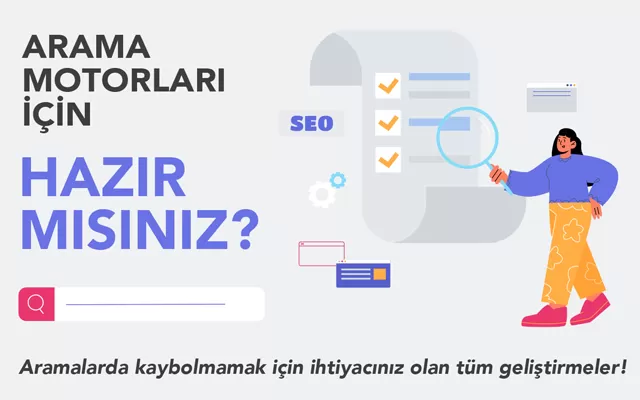Proceeding with an SEO checklist in SEO studies helps to prevent mistakes that may be overlooked. To be successful in SEO, you must work carefully and based on data. With the control items mentioned in this guide, you can get information about what you should pay attention to when doing SEO.
Basic Seo Checklist
Google Search Console Setup
Google Search Console is of great importance in SEO studies, as it is both free and directly from Google. Search Console, which is used to monitor the performance of projects in the most basic terms, should be installed on all sites. So, how to install Search Console?
- Sign in to Gmail with the gmail address that has access to the website.
- Open the URL https://search.google.com/search-console/about/ in your browser and click on “Start now”.

- Then scroll down to the “Add Property” section on the left and click on it.
- When you click “Add property”, you will see two different ways to add a property: “domain name” and “URL prefix”.
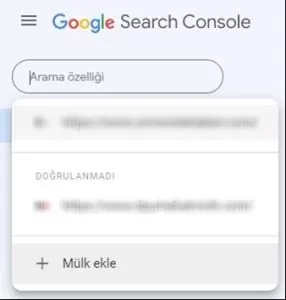
- You can select “domain name” to register with all subdomains and “URL prefix” to register only with the logged in URL.
- You are then given several options to verify your site.
Options include downloading the HTML file and adding it to the FTP directory, adding the HTML tag to the “head” field on your site, using Google Analytics or Google Tag Manager accounts, and verifying with the domain provider. For detailed information about these, see What is Google Search Console and How to Setup? You can reach from our article.
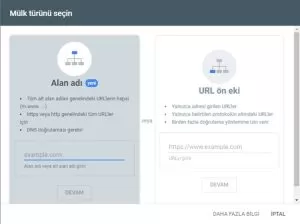
What does Google Search Console offer?
- With Google Search Console, you can submit your sitemap to Google. A sitemap makes it easier for Google to crawl your website, which is expected to be a meaningful whole. It helps Google to specify what kind of relationship exists between elements such as images, pages, files, etc. To add a sitemap via Google Search Console, you can paste your domain.com/sitemap.xml URL into the sitemaps section and submit it. Google will then periodically crawl your site and let you know if anything has changed. If you have already submitted sitemaps and their status is “failed”, you can delete them from the panel.
- Google Search Console checks whether your site is mobile-friendly. From the experience section, you can go to the “mobile usability” section and examine whether your site is mobile compatible or not, and if there are URLs that are not mobile compatible, you can examine why they are not compatible and develop a solution accordingly.

- One of the most important features of Google Search Console on the SEO side is that it offers performance monitoring. With Google Search Console, you can access performance data up to the last 16 months. Performance data includes user data such as how many clicks and impressions your site receives from which words, which countries it receives visits from, and which devices are most frequently logged in from. This feature is important for monitoring the performance of your SEO project.
- If there is any technical problem on your website, you can view it on Google Search Console. By performing a URL check, you can view whether URLs are available on Google and how they are seen by Google.
- Google Search Console provides a page experience report for your site. Here you can view important web data such as problematic URLs, mobile availability status and HTTPS usage for security. In the Important web data section, you should pay attention if there are warnings against URLs, such as slow, requires optimization or failed.
- In the Links section, you can view internal and external links, such as which sites link to your site and which pages on your site you link to the most.
- From time to time, websites may be penalized by Google for reasons such as duplicate content. You can check if you have a penalty in the Security and manual operations section. If there is a penalty, a guide to fix it will also be shared with you. After making the necessary adjustments, you should definitely inform Google.
- You can reach pages that are 404 and undesirable in terms of SEO.
- txt provides information about which parts of the website search engines will crawl and which parts they will not. Non-public pages such as my cart, my orders, etc. are blocked from search engine bots so that they do not randomly appear in front of everyone. In this way, you can also reduce your screening budget. You can submit your robots.txt file via Search Console.
Google Analytics Setup
Google Analytics is a free tool offered by Google, just like Google Search Console. With this tool, you can access information such as the demographic information of visitors to your site and the channel through which they came to your site. You can follow the steps below for Google Analytic installation:
- Go to https://analytics.google.com/analytics/web/, click on the “get started today” tab to create a new account. Then enter an account name in the account name section.
- When asked why you want to install Google Analytics, you can mark “Web” for your website.
- You can then customize the website name, website domain, website industry and reporting time zone fields.
- After confirming the terms of use, add the Google Analytics tracking code to every page of your website (before the</head> tag).
What are the Benefits of Google Analytics?
- It gives information about the traffic your website receives. This way you can measure your performance.
- You can see the traffic sources, i.e. whether visitors come from social media, organic search or advertising. Viewing traffic sources is also a good way to see the results of your SEO efforts.
- With Google Analytics, you can also view the session times spent on your site. If the session duration is short, you should solve this with UX teams if necessary.
- By providing information about the demographics of users, it gives clues for SEO as well as for the Google ADS side.

- With the pages displayed, you can view the pages that your site receives the most traffic.
- Google Analiytcs plays a role in determining SEO strategies as a free tool that provides information about what people do while browsing your website. You can also access more data by connecting Search Console and Google Analytics.
Sitemap (Sitemap) Creation
Search engine bots visit websites regularly if there is no problem. Sitemaps help them easily find this content so that they can easily crawl and index it.
To access the sitemap, you can usually type domain/sitemap.xml, domain/sitemap_index.xml or domain/sitemap in the URL section.
Sitemaps are important for SEO in terms of enabling key web pages to be found faster.
For WordPress-based sites, the Yoast SEO plugin usually prepares the sitemap automatically. To send your sitemap to Google via Google Search Console, you can paste the URL of your domain/sitemap.xml into the sitemaps section and send it. The sitemap of a site with WordPress infrastructure looks like the one below:
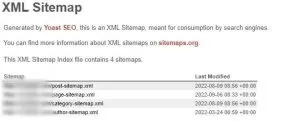
Creating a Robots.txt File
The robots.txt file specifies which parts of the website users can and cannot access through search engines. The robots.txt file of a website can be viewed by searching domain/robots.txt.
The basic format of the robots.txt file consists of user-agent and disallow. User-agent, disallow when in web browsers, refers to the directory of URLs that are undesirable to crawl.
With robots.txt you can keep certain parts of your website hidden. There may be reasons for this, such as hiding duplicate content in SERPs and preventing excessive and unnecessary load on servers. Especially in SEO studies on e-commerce sites, sections such as “my cart, my favorites, my shopping history” are hidden for security purposes. For example, some of the parts hidden in the robots.txt file of a marketplace look like the following:
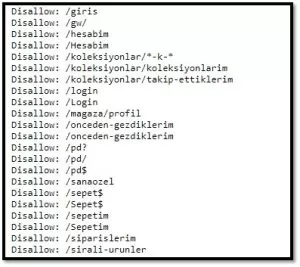
Technical SEO Checklist
Scan Errors
Google and other search engines crawling your site is important for your SEO efforts to be seen. Search engines cannot do this if your site has crawl errors. Since uncrawled pages will not appear in search results, your chances of gaining organic traffic from these pages are reduced.
The easiest way to see if your site has a crawl error is to use Google Search Console. You can view the errors when you go to the “scope” section on Google Search Console.

For example, in a table like the one above, we see that the URL that was previously published and indexed cannot be found now.
Indexing
It is important for SEO to see your site from Google’s perspective, to see if it is indexed or not. Because sometimes Google can’t see everything on the page. URLs that it cannot see are an obstacle to increasing your organic traffic. For this, you can view how your site is seen by Google by performing a URL check on Google Search Console.
If you get an image like the one below when you check the URL, your site is indexed:
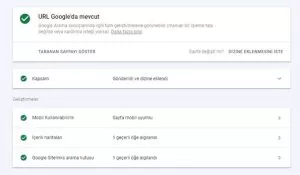
If you see that it is not indexed here, you can alert Google by clicking on the “request indexing” button.
Mobile Compatibility Test
The mobile usability report, which can be accessed through the experience in the Google Seacrh Console panel, helps you learn whether your site is suitable for mobile devices. If there is an error in this report, it will be indicated here.

Since a significant portion of searches are made from mobile devices, it is extremely important that your site is mobile-friendly. If you have non-mobile-friendly URLs in the report, you should improve these URLs immediately. Otherwise, it will not be a surprise to see a decrease in your traffic.
Detecting and Editing Broken Links
Although not a ranking factor, broken links on the site are among the factors that negatively affect the user experience. The fact that the links we provide are no longer working or have been deleted may be one of the reasons for broken links. Identifying these links and fixing them immediately are among the technical arrangements you can make for your site. So, where do we display broken links?
Ahrefs, one of the most commonly used SEO tools to view broken links, is a good resource.

You can detect broken links by clicking on “Broken Link” under the Outgoing Links section on the left side.
Securing the Site with HTTPS
You must use HTTPS for as long as your website is operational. HTTPS not only affects your ranking as a security factor, but also protects the data of users logging in to your site. For example, on sites with contact forms or comment sections (even if they don’t), using HTTPS will ensure that the information users enter is protected. Especially in e-commerce sites, a security shield is a must as card information is entered when shopping with a card. HTTPS stands for “Secure Hyper Text Transfer Protocol”. In Turkey, it is used as “Secure Text Transfer Protocol”. Although the two protocols basically fulfill the same function, HTTPS emphasizes security. HTTPS is created by adding an SSL certificate to the HTTP protocol.
You can tell if any site you visit uses HTTPS by the padlock that comes before the domain in the search bar. For example, if there is a padlock like the one below, the site is using HTTPS:
Page Speed
Page speed is one of the factors that affect ranking in search results. Site speed refers to the speed of all pages on the site, while page speed refers to the speed of that page only. The thing to do here is to optimize each page so that it is fast. Then the site speed is also expected to increase. In order to increase page and site speed, visuals should be optimized and HTML, Javascript and CSS should be minimized, especially for visual-heavy sites and e-commerce sites. There are many more ways to increase page speed.
Since page speed is a ranking factor for SEO, the speed of the site and pages must be in good condition. There are many tools that can be used to control page speed. Among the best tools is “Page Speed Insight”, which is trusted and frequently used because it is a direct Google tool. You can analyze page speed by pasting your URL here.
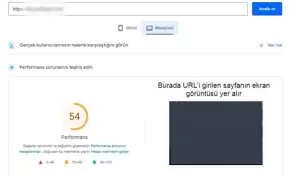
This tool, which can measure speed on both desktop and mobile, also gives you your site’s performance and reference ranges. You can make an assessment accordingly. Some tips are also shared at the bottom.

Eliminate Duplicate Content with Duplicate Content Control
Duplicate (or duplicate) content negatively impacts websites. If some or all of the content that appears on one website also appears on other websites, that content is now perceived as duplicate content. Duplicate content can also appear in unwanted URLs in search results, affecting SEO performance and causing you to fall behind.
There are tools you can use to view duplicate content. The first of these is Google Search Console. When URL checking is done through Search Console, we can see how the entered URL is evaluated by Google. AHREFS is a good tool for capturing repetitive content. When you log in to AHREFS, you can check the status of your content again by following the steps below:
- Click on Site audit.
- In the “Reports” section, go to the “duplicates” tab.

Green marked sections mean original content, yellow marked sections mean canonical duplicate content, orange marked sections mean duplicate content that is not canonical and is not handled properly by pagination setups. This kind of content can cause problems in indexing. Finally, pages marked in red are pages with no content. Content is one of the issues to be studied in SEO studies.
ON-Page SEO
On-site SEO work is SEO work done within the site to improve the ranking of the pages being studied.
SEO Compatible URL Usage
The URLs you use on your site must be SEO compatible. Using URLs for success in search results,
- It should be short. Long URLs are truncated in the SERP.
- It should be descriptive. Instead of using domain/article10, a URL structure such as domain/contentname should be created. URLs created in this way will inform the user about the content and increase the likelihood of clicks.
- URLs must contain the keyword. Because keywords for SEO are one of the keys to success.
Using Title for SEO
Title refers to the HTML tag used for page titles. The title provides the user with information about the content and directs them to the page. For this reason, the title prepared in interesting and correct lengths is important in SEO studies.
- The following issues can be considered for SEO compatible title usage:
- Title must include the keyword.
- Title length should be at least 50 and at most 70 characters.
- It should be engaging and stimulating.
- The brand name in the title is a plus.
- Spelling and punctuation rules should be observed when writing a title.
- It must be clear, authentic.
Considering the above items when writing a title is a necessity for your SEO work. If you want to visualize the title, meta description and URL you entered and see it through Google’s eyes, you can use tools like https://www.highervisibility.com/seo/tools/serp-snippet-optimizer/.

SEO Compatible Meta Description Usage
The meta description is the short description that users see in the SERP before they visit your page. Just like the title, meta descriptions are important for attracting users to the page and should be carefully prepared.
SEO compatible meta descriptions;
- Providing information about the content,
- No more than 120 characters but not too short,
- Original,
- It should be an article that uses the keyword and, if possible, starts with the keyword.
A Meaningful Header Structure with H Tags
The HTML header used to mark the title of a web page is the “H1 tag”. H1 tags not only increase the user experience but are also useful for search engines, especially Google, to better understand that page. The H1 tag must contain the targeted keyword.
While the H1 tag is expected to be only one on the page, the hierarchy of that page should be supported to be created correctly with other H tags. There are also H2, H3, H4, H5 and H6 tags that can be used according to the semantic integrity of the content on the page. It is necessary to use the main subject of the page in the H1 tag and continue the sub-topics in the content with the H2 tag. If it is a more in-depth topic and H2 has a sub-branch, it should be continued with a new title H3. When you then move on to a different topic, the H tag should again be H2.
For example:
- H1: Roma
- H2: Novels according to their subjects
- H3: Historical novels
- H4: Psychological novels etc.
- H2: Novels according to literary movements
- H3: Classical novel
- H3: Realist novel
- H4: Romantic novels etc.
Image Optimization
Not only are images useful for user experience, but they also affect your Google rankings if they are properly optimized. Content supported by visuals is more likely to be read than plain text.
When using images on your site, you should first make it easier for Google to interpret these images. So, how do we optimize images?
- First of all, you should pay attention to the nomenclature when saving images. Be careful to use a descriptive name like “keyword-keyword” rather than an image named “IMG-2154653”.
- Then, when uploading this image to the site, add an “alternative text” describing the image.

It is also very important that the images are optimized in a way that does not slow down the page. If the images are too large, this slows down the site and negatively affects the ranking. Therefore, the size of the images should be minimized. To compress images, you can use free online software such as “Compress PNG, Compress JPEG”.
Creating an Internal Link Structure
To find the pages you want to link internally on your site, you need to determine the keyword you will use for linking. By searching Google as site:domain + “keyword”, you can see which of your pages you can link to the relevant keyword.
External linking is as important as internal linking.
Keyword Research Checklist
Doing an SEO study without keyword research strengthens the ability to measure the success of the study. In addition, since it is not known which keywords to focus on in a study conducted without keyword research, a strategy cannot be created accordingly. Therefore, it is very important to identify target keywords in SEO studies.
With keywords, you can signal to both search engines like Google and users that your site contains content that is relevant to what they are looking for.
Keyword Discovery Tools
There are multiple tools you can use to identify keywords.
The first of these is AHREFS Keywords Explorer.

With AHREFS Keywords Explorer, you can view the search volumes, difficulty and traffic potential of country-based keywords. AHREFS will also suggest other keywords and questions related to this topic.
Tools such as “Keyword Planner”, a tool of Google ADS, Semrush and Ubersuggest are also useful tools for keyword identification.
Identifying Keywords Suitable for Search Intent
Not all user searches are made with the same intention. For example, some searches are for information, while others are for commercial, i.e. sales, purposes. The search intentions for “what protein powder does” and “protein powder prices” are different. The first has an information purpose, while the other has a purchasing purpose.
Keywords should also be planned according to intent. A site that wants to sell protein powder should first work on words suitable for the intention to buy.
Long Tail Keyword Usage
Long-tail keywords refer to a keyword phrase containing 3 or more words. Since this type of keywords are made by those who want to reach clearer results, the keyword extracts directly related results. It is important to use long-tail keywords to drive conversions and trigger the actual keyword.
Low Competitive Keyword Selection
Detection of Keywords Listed by Competitors
Finding words where your competitors are listed but your site is not listed is a move that will help you in competition. For this, you can use the “Content Gap” section in the “Site Explorer” section of AHREFS.
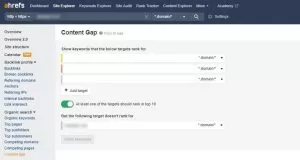
Finding Keywords with Google Suggestions
Google suggests a series of words when we type a word but do not click on the search button.
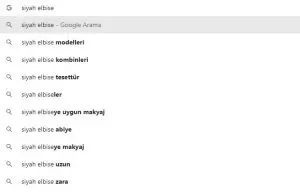
For example, we can see the keywords that Google offers us, even though we only typed “black dress” above. This allows us to gain insight into user searches. We can use the words presented in our content.
There is also a “related searches” section at the bottom of the search page. You can also use this to optimize your content.
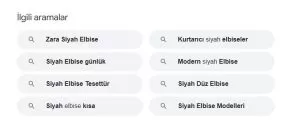
Keyword Selection with Frequently Asked Questions (FAQ) Method
Again, as a competitor keyword analysis method, it is a good method to browse the content where competitors are in a good position in the studied word. This time, however, the method described is to examine the frequently asked questions (FAQ) section used in that content rather than the keyword. The frequently asked questions section in competitor content will have yielded good results, giving your competitors a good ranking. Therefore, another method you can use in your content is to include these questions in your own content.
You can also do a study for frequently asked questions with tools or you can do it very easily with Google.
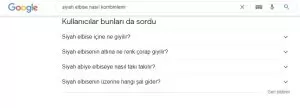
As seen in the example above, with the “users also asked about these” section, Google offers you suggestions on its own.
Content Checklist
Content plays a big role in ranking for SEO. Especially the first paragraphs of the content have an impact on whether the rest of the content will be read or not. Therefore, you can take your first step towards getting your content read by using phrases that are likely to attract the user in the title and first paragraph.
The Skyscraper Technique
The Skyscraper Technique, which is particularly popular abroad, is the practice of finding the tallest skyscraper (here skyscraper is the content) and building an even taller skyscraper on top of it. The skyscraper technique basically involves the elongation and elaboration of content that has a lot of backlinks, a subject with high traffic and a good ranking in the keyword studied in this subject.
In this study, the content with the highest number of backlinks is found first. This content is then extended in word count. It goes into more detail. Even a better work is done in terms of page design. Links to this content are then notified and asked to link to the new content because it is a higher skyscraper. This work is important for SEO because it strengthens the hand of the site studied in competition.
Readable Text with Short Sentences and Paragraphs
It is important that the content entered is readable. Easy-to-read content ensures that the user stays on the site and reads the article. For easy-to-read content;
- Divide the text into parts. Content should not consist of long paragraphs. Increase the use of paragraphs instead.
- Benefit from materialization. Try to explain the subject in short sentences by sequencing.
- Use words that make it easy for the reader to find what they are looking for. For example, “How to do it, 13 ways”.
- Create a “table of contents”. For this, you can use plugins that automatically add table of contents, such as “Table of Content” on WordPress sites.
Comprehensive Content
Provide enough detail for users to find what they are looking for. For this, you can design content in the format of a roadmap or a review guide rather than summarized content. The content should also contain up-to-date information. You can also use words like “current” in the title.
Multimedia Usage
OFF-Page SEO
OFF-Page SEO (off-site SEO) refers to the work done for SEO from outside the site. After the work within the site, supporting the site from the outside is also important for SEO performance.
Backlink Strategy
Backlink means a link to a site from another site. With backlinks, sites become a reference to each other and a positive perception of the site is created in Google in this sense. Because the site in question has also received links from other sites by giving confidence.
Many tools, especially Ahrefs and Semrush, can be used to examine competitor backlinks. The important thing is to focus on quality and authoritative backlinks. Values such as DR, spam score, which are considered important for SEO, should be examined, and backlinks that are likely to harm the site should be avoided. Therefore, backlink work must be carried out in a controlled manner.
Reviewing Competitor Backlinks
Examining the backlinks received by your competitors operating in the same sector as you, working in the same keywords, and getting backlinks from those sites strengthens your hand in competition. With Ahrefs, you can view the backlinks a site receives as follows. Here you can filter links by dofollow nofollow, filter by first or last seen, and view many other features.

Blocking Harmful Backlinks
While we expect backlinks to benefit our site, we need to identify some potentially harmful backlinks and prevent them from harming our site. For this, it is necessary to check backlinks frequently. With Google Disavow, you can prevent domains that are not related to your site, where spam content comes from, from linking to your site.
Social Media Usage
You should definitely add a link to your site to your site’s social media accounts. You can also increase your traffic by sharing the content on your site on social media.
An effective SEO work is not only technical SEO or only Off-Page SEO. All this needs to be implemented together and in a systematic way. Remember that SEO is a subject that requires time and effort.