Loading a web page in a long time can affect your site’s visit rate and cause a decrease, as well as indirectly negatively affect your site’s SEO efforts. Because people try to search for the information they want to reach on many sites at the same time, if your site loads in a long time in the meantime, you can be sure that they will consider other options. Fortunately, with the help of Google AMP (Accelerated Mobile Pages), site owners can load their web pages in less than a second and make them accessible using 10 times less data than regular web pages.
According to statistics, 25% of site visitors leave a website if it does not load within six seconds instead of waiting for it to open.
What is Google AMP? and How to Install?
The AMP Project is an open source initiative launched by Google. While there are many plugins and apps for solving site speed, Google is one of the most promising and reliable apps that you can use in line with basic design principles. This project is designed to create fast web pages, improving the overall performance of sites.
Google AMP-compliant pages can also benefit from a boost in Google’s mobile results. The project is also supported by Twitter, Pinterest, Adobe Analytics, LinkedIn. One of the most advantageous aspects of this application is that it is open source. The fact that it is an open source application means that it continues to be open to development and improvement by anyone who wants or knows how.
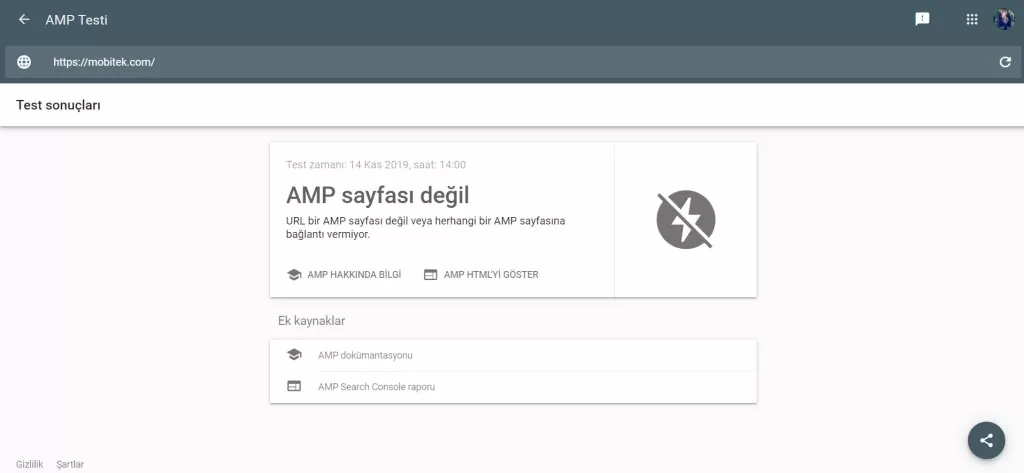
It has developed this application for this increasing need for mobile sites and the http requests that occur here. This application was integrated in a short time and announced to Webmaster Tools users. Google’s main goal is to maximize the reach of mobile users.
If you have a website with WordPress infrastructure, this installation will be quite simple for you. It will be enough to log in to your panel and follow the order below.
Plugins > Add New > You will be able to install the plugin by doing Google AMP.
You will not need to take any action after the plugin installation. Over time, you will see that your amp links start to get indexed via Webmaster Tools. If you want to see the AMP version of your links, you can access it by typing /amp at the end of any link.
Sites with different infrastructures need to fulfill a number of instructions in order to install AMP. Google then starts indexing AMP content as it crawls pages in a very short period of time. You can click on the link below for instructions and installation and you can easily install it.
Conclusion
Google managed to please its users with this application. Since it is easy to implement and maintain, you can easily integrate this technology into WordPress or any other technology of your choice. What you need to do is identify what you need and invest in the right technology. The rest will be the work of Google and AMP.

